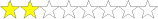HTC Home 1.10
Oct 12 2010, Stabil verzió

What is it?
HTC Home is a widget that shows nice animated clock with weather like on HTC phones. It's written in C# + WPF in Visual Studio 2010.
See the video below. Supports different weather providers (as plugins).
Click here to view the video.
http://www.youtube.com/watch?v=sJggwQrz ... re=channel
System requirements
- Windows Vista/7
- Microsoft .NET Framework 3.5 (SP1) or higher
HTC_Home_1.10. magyar
Documentation
Some of the options are configurable via the Settings window, but some are configurable through the config file only.
For 1.x versions it is Settings.ini, located in the root folder where HTC Home is located.
Configuring version 1.x
Autostart - Available in the UI. This parameter configures if the widget should be run at Windows startup or not. Type - boolean (True or False)
Location and LocationCode - Not recommended to be set by hand, UI is preferred. Syntax is the end of an RSS URL for the current conditions (AccuWeather:
http://karls.accu-weather.com/widget/ka ... =blablabla | MSN:
http://weather.msn.com/find.aspx?weasearchstr=blablabla).
Left and Top - Works if Position is set to 7. Sets where the widget will be shown. Configurable by moving the widget. Type - integer. Number of screen pixels from the left and top respectively.
TimeMode - Available in the UI. Sets 24 and 12-hour time format. Type - boolean integer. 0 stands for 24 hour and 1 stands for 12 hour.
DegreeType - Available in the UI. Sets degree type shown. Type - boolean integer. 0 stands for Celsius and 1 stands for Fahrenheit.
EnableGlass - Available in the UI. Sets should Aero Glass be enabled or disabled. Type - boolean. True stands for Enabled and False stands for Disabled. Not available in Windows XP.
EnableWallpaperChanging - Available in the UI. Sets should wallpaper changing be enabled or disabled. Type - boolean. True stands for Enabled and False stands for Disabled.
EnableWeather - Available in the UI. Sets should weather be shown or not. Type - boolean. True stands for Enabled and False stands for Disabled.
EnableAnimation - Available in the UI. Sets should weather animation be enabled or not. Type - boolean. True stands for Enabled and False stands for Disabled.
EnableTrayIcon - Available in the UI. Sets should an icon in the notification area be shown or not. Type - boolean. True stands for Enabled and False stands for Disabled.
LastTemp, LastWeatherPic, LastLocationCode, LastLocationName and LastWeatherState. Should not be changed manually, these parameters show the conditions shown at last run time.
WeatherProvider - Available in the UI. Sets which weather provider will be used. Type - string. Valid values are Accuweather and MSN.
Interval - Available in the UI. Sets the interval time of automatic conditions refresh in minutes. Type - integer. Default value is 15.
ScaleFactor - Available in the UI (partially). Sets the widget's size. Type - integer. Default value is 1. Valid values vary from 0.1 (very small) to 9.9 (very large, though that size will be out of bounds).
Locked - Available in the UI (context menu). Sets should the widget will be locked on it's position and become unmovable, or not. Type - boolean. True stands for Enabled and False stands for Disabled.
Locale - Available in the UI. Sets the language of the widget to be shown in. Type - string. You can get new localizations here.
Sunset - Sets when the moon will be shown. Type - integer. Default is 22 (22:00 or 10:00 PM). Note: only for MSN.
Sunrise - Sets when the sun will be shown. Type - integer. Default is 4 (4:00 or 4:00 AM). Note: only for MSN.
TopMost - Available in the UI. Sets should the widget will be shown on top of other windows or not. Type - boolean. True stands for Enabled and False stands for Disabled.
Position - Available in the UI. Sets where the widget will be shown. Type - integer. 0 - top left, 1 - bottom left, 2 - top center, 3 - center, 4 - bottom center, 5 - top right, 6 - bottom right, 7 - custom. Default is 3.
DetectUserLocation - Sets should geolocation will be enabled or not. Type - boolean. True stands for Enabled and False stands for Disabled.
DateFormat - Sets the date format shown. Type - string. Valid values are any combination of these: ddd - day of the week, MMM - month, d - day of the month. Default is ddd, MMM d.
ShowForecast - Available in the UI. Sets should the 5-day weather forecast will be shown or not. Type - boolean. True stands for Enabled and False stands for Disabled.
WallpapersFolder - Available in the UI. This is used in conjuction with the EnableWallpaperChanging parameter to set the folder from where HTC Home will take the wallpapers.
The wallpapers must include these in tags:
Cloudy
Rainy
Stormy
Sunny
Snowy
Morning
Day
Evening
Night
Winter
Spring
Summer
Fall
Variations are supported, for example:
Clouds=Cloudy=Cloud
Snow=Snowfall=Snowman etc.
UseLocationTime - Available in the UI. Sets should the widget will show time for selected location from the weather provider's servers. Type - boolean. True stands for Enabled and False stands for Disabled.
StickToEdges - Available in the UI. Sets should the widget stick to screen edges or not. Type - boolean. True stands for Enabled and False stands for Disabled.