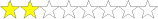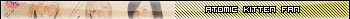Látom sokan küzdenek a kékfogukkal...most kaptam karácsonyra egy Sony Ericsson MW600 headsettet és előtte egy Nokia BH-501 volt nálam.
Sokat szívtam velük, mert szerettem volna Skype -ra is használni őket, sőt irodában, WM Player-el is. Ilyenkor nem ment a hangerő szabályozás a gépről csak a headsetten. A lényeg a beállításokon van ! Ha zenére állítod a Nokiát a gépen, akkor szépen megy a hangerő állítás is ! De ha Skypolni akarsz, akkor le kell csatlakoztatni a sztereo headesettet a bluetooth beállítsoknál és a sima headsettet kell csatlakoztatni ! Ugyanez a Sonynál !
A sonyról egy kisebb angol nyelvű szösszenet:
The headset has 2 modes. I'll call them "Music mode" and "Phone mode". When paired with my laptop, it shows up as two devices: "Bluetooth High Quality Audio" and "Bluetooth Audio" (Music mode and Phone mode, respectively). Music mode supports audio output only (as far as I can tell), while Phone mode supports microphone and audio (the audio is lower quality). You can only use one mode at a time, so you can't get high quality audio while using the mic.

To use it as a gaming headset:
1. Set your input (and output if you want) to use "Bluetooth Audio". In XP, you can go to Control Panel > Sounds and Audio Devices > Voice.
2. Set the MW-600 to use the PC for Phone mode by holding the Call button and selecting the PC icon.
3. Turn on Phone mode by pressing the Call button once. The Call timer will start, but you can ignore it.
To use it for music or movies:
1. Set your output to "Bluetooth High Quality Audio". In XP, you can go to Control Panel > Sounds and Audio Devices > Audio.
2. Set the MW-600 to use the PC for Music mode by holding the Play/Pause button and selecting the PC icon.
3. It should already be in Music mode. If it's in Phone mode, press the Call button once to switch back.
Note: Setting input to "Bluetooth High Quality Audio" doesn't seem to let you use the mic in Music mode.
To use it with your phone:
1. Hold the appropriate button (Call for Phone mode, Play/Pause for Music mode) and select the phone icon.
2. Press the Call button to switch between Music mode and Phone mode.
To use the FM radio:
1. Hold the Play/Pause button and select the radio icon.
2. Use the seek buttons to change frequency. Hold a seek button to scan.
So, if you want to watch movies on your PC but still be able to receive calls, set Music mode to the PC and Phone mode to the phone!
Gyenge angollal is megérthető, mindenki használja egészséggel